








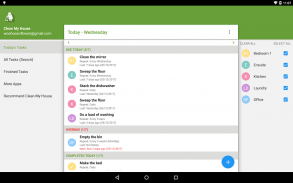

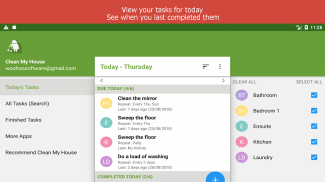

의 설명 Clean My House
Manage your house cleaning schedule with our schedule maker! Clean My House is the number 1 app to organise and schedule errands and all housekeeping related daily tasks. No more worrying of what to do every morning. You will get a reminder of things to do for that day. This app will make your life so much easier and your house so much cleaner!
Whether you live alone or with a family, managing a house can be challenging. Many times we are not sure what to do when we wake up each morning and may miss our daily tasks completely. If you've ever thought, I need an app that can help me plan my house cleaning schedules and remind me every day of the daily tasks and things to do, this app is for you. Rather than using a generic daily planner or organiser, it’s a much easier way to create a schedule that focuses on housekeeping chores and errands.
=============================================================
BEST FEATURES OF CLEAN MY HOUSE – THINGS TO DO & DAILY PLANNER:
=============================================================
• A FREE app to make your life so much easier
• Focusing on housekeeping and errands around the house.
• Organise the chores based on Categories.
• Daily reminder - set a reminder for your daily tasks.
• Set and schedule one time tasks or repeated tasks.
• Simple to use and view.
You can also choose any chore from the Master Task List! It’s a Premium Feature (one-time in-app payment) that will save you a lot of time and effort when using our schedule maker!
=== HOW TO USE CLEAN MY HOUSE: ===
1. Click on “+” button to add a task.
2. Add the name of the task.
3. Choose Category (default Categories are all the rooms in your house, but you can edit the Category on the Settings)
4. Add the due date for the task.
5. Add Repeat frequency. “No repeat” if it’s a one time task or select the repeat frequency. (For example: Repeat every 2 days)
6. In the Settings, you can set whether or not you want to set a reminder and what time will the app remind me.
7. When you are about to do the task, press on the task and Start Timer. You can also Mark as Completed.
Using our app is very easy and intuitive. If you like to know more about how to use the app, you can view the How-To Videos on You Tube: https://www.youtube.com/channel/UCPBzDF3qugiczMJurjF-mlA
So, now you know how to use this daily planner to help you managing and organising the house cleaning schedule. Aside from the features mentioned, Clean My House also has PREMIUM FEATURES. You can unlock ALL Premium features with ONE TIME payment (not subscription based) to get useful many features to help you managing your errands such as:
- Remove ads
- Master Task List
- 292 types of tasks to choose from (you don’t have to type in the tasks manually anymore)
- Edit Master List
- Backup your schedule
- View future tasks & what to do for tomorrow, this week, this month, and next month.
- Perform Actions on multiple tasks at once - Mark Completed / Delete / Archive/Restore / Skip / Change Category
To make the app run smoothly, please allow the following permissions:
Requires internet for In-app purchases and to remove ads
Requires Photo/Media/Files, to be able to save the backup files to internal storage sdCard/CleanMyHouse/ folder
Follow Woohoo Software:
Clean My House - Cleaning Tips & Tricks - Facebook Group: https://www.facebook.com/groups/1334444479971565/
Facebook Pages: http://www.facebook.com/WoohooSoftware
https://www.facebook.com/Clean-My-House-Task-List-296866957410122
YouTube Channel: https://www.youtube.com/channel/UCPBzDF3qugiczMJurjF-mlA
Please email woohoosoftware@gmail.com if you encounter a problem in the app and I will fix it ASAP!
Thanks for using Clean My House. Please leave a rating and/or review to show your support for the app!
For terms of use, please visit http://www.cleanmyhouseapp.com/terms_of_use.html
For privacy statement, please visit http://www.cleanmyhouseapp.com/privacy.html








